Use Linux file manager for Wine applications¶
Wine uses internal rudimentary file manager, it is very unefficient to use it.
The simplest most effective solution is to run chosen default Desktop file manager.
That solution is tricky to construct but straight-forward to implement.
Solution is found in: askubuntu responce.
Straight instructions¶
1. Backupd Wine "Windows" registry¶
Run:
wine regedit
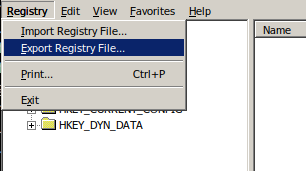
Save registry.
2. Import registry changes¶
Windows Registry Editor Version 5.00
[HKEY_CLASSES_ROOT\folder\shell]
[HKEY_CLASSES_ROOT\folder\shell\open]
[HKEY_CLASSES_ROOT\folder\shell\open\command]
@="\"C:\\windows\\system32\\winebrowser.exe\" -nohome \"%1\""
[-HKEY_CLASSES_ROOT\folder\shell\open\ddeexec]
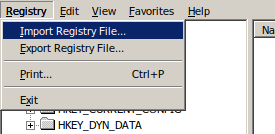
Done.